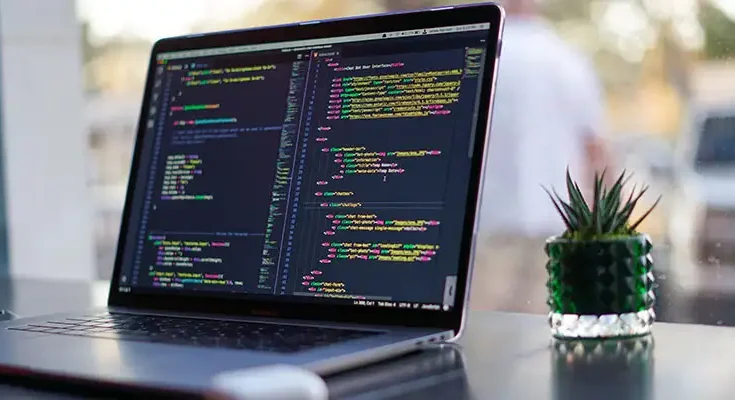A WordPress theme is a collection of files that determine the look and functionality of a WordPress website development services. The files include PHP, CSS, JavaScript, and images, and are organized in a specific structure. The structure of a WordPress theme includes the theme’s root directory. Which contains the main files and folders, such as style.css, index.php, and functions.php. Additionally, there are subfolders for templates, images, and languages. Understanding the structure of a WordPress theme is essential for building a custom theme from scratch, as it enables developers to organize their files and code properly and ensure that the theme functions correctly.
Planning Your Theme and Identifying Key Features
Before beginning the development of a custom WordPress theme, it is important to plan and identify the key features that the theme should include. This planning process involves determining the website’s purpose, target audience, and design aesthetics. Key features to consider may include custom page templates, widget areas, custom post types, menus, and social media integration. It is also important to consider search engine optimization (SEO) and website performance. Once the key features have been identified, developers can begin to create a blueprint or wireframe of the theme’s layout and design, ensuring that the theme meets the website’s goals and objectives.
Setting Up Your Development Environment
To begin building a custom WordPress theme, it is important to set up a development environment. This environment typically consists of a local server that allows developers to work on the theme locally before deploying it to a live website. The development environment should include a web server, PHP, and a database server such as MySQL. Several tools are available to set up a local environment, including XAMPP, WAMP, and Local by Flywheel. Once the development environment is set up, developers can begin installing WordPress, creating a database, and setting up the necessary files and folders for the custom theme.
Creating Your Theme’s Folder and Files
Creating a custom WordPress theme requires creating a new folder within the WordPress themes directory, which can be found in the wp-content/themes folder. The folder should be named after the theme, and must contain several important files, including style.css, index.php, and functions.php. The style.css file contains the theme’s basic information, such as its name, author, and version number. While the index.php file contains the structure of the theme’s homepage. The functions.php file allows developers to add custom functionality to the theme. Additional files and folders may be created for custom templates, CSS, JavaScript, and images.
Writing Your Theme’s Header and Footer
The header and footer are essential components of a WordPress theme that provide structure and consistency across all pages of a website. The header typically includes the site’s logo, navigation menu, and other important elements. While the footer contains information such as copyright notices, contact information, and social media links. These components can be created using HTML and PHP code within the header.php and footer.php files, respectively. Developers can also add custom CSS and JavaScript to style and enhance these components. Careful attention should be paid to accessibility and mobile responsiveness when designing the header and footer.
Building Your Theme’s Homepage and Template Pages
Building a custom WordPress theme requires creating templates for various pages of the website. The homepage template, typically named home.php, provides the layout and design for the website’s main page. Additional template files can be created for other pages, such as the single post page, the archive page, and the 404 error page. These templates can be customized using PHP and HTML code, as well as CSS and JavaScript for styling and functionality. It is important to consider the website’s content and design when creating these templates, ensuring that they meet the needs of the website’s audience and goals.
Adding Custom Styling with CSS and JavaScript
Customizing the appearance and functionality of a WordPress theme can be achieved through adding custom CSS and JavaScript code. CSS is used to style the theme’s design, while JavaScript is used to add interactivity and dynamic functionality. Custom CSS can be added to the style.css file or to a separate file within the theme’s folder. JavaScript can be added to the theme’s footer or header file. Developers can also utilize WordPress’ built-in functions and hooks to add custom functionality to the theme. Careful attention should be paid to the organization and optimization of custom CSS and JavaScript code to ensure website performance.
Integrating WordPress Functions and Features
Integrating WordPress functions and features is an essential part of building a custom WordPress theme. Developers can use WordPress functions to add custom functionality to their theme, such as custom post types, custom fields, and custom taxonomies. WordPress also includes built-in features such as widgets, menus, and the WordPress Customizer. Which can be integrated into a custom theme to provide additional functionality and customization options for users. It is important to ensure that WordPress functions and features are used correctly and efficiently to prevent conflicts or performance issues. Additionally, developers should consider compatibility with WordPress updates and future changes.
Testing and Debugging Your Theme
Testing and debugging a custom WordPress theme is an important step in ensuring that the theme functions correctly and provides a positive user experience. Developers should test their theme on various devices and browsers to ensure that it is mobile-responsive and cross-browser compatible. They should also test the theme’s functionality, including navigation, forms, and search, to ensure that they work as intended. Debugging can be achieved through tools such as WordPress’ built-in debugging mode or the use of third-party debugging plugins. Regular testing and debugging can prevent issues from occurring and ensure a high-quality custom WordPress theme.
Publishing and Maintaining Your Custom WordPress Theme
Once a custom WordPress theme has been developed and tested, it can be published to a live website for public use. The theme should be submitted to the WordPress Theme Repository for review and approval. It can be sold or distributed through a third-party marketplace. Maintaining the theme requires regular updates to ensure compatibility with new WordPress versions and to fix any bugs or issues that may arise. Developers should also consider providing support and documentation for users. As well as actively engaging with user feedback and suggestions to improve the theme’s functionality and usability.
Conclusion
In conclusion, building a custom WordPress theme requires careful planning, attention to detail, and a solid understanding of WordPress functions and features. With the proper development environment, files and folders, and templates. Developers can create a unique and functional WordPress theme that meets the needs of their website and its audience. Custom CSS and JavaScript can be added to enhance the theme’s design and functionality, while regular testing and debugging ensure a positive user experience. Publishing and maintaining the theme requires ongoing updates and support to ensure that it continues to meet the needs of its users. READ MORE…